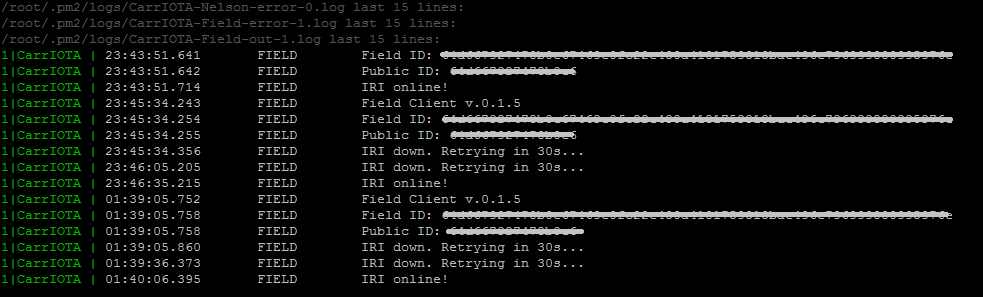I installed and started the CarrIOTA Field Node.js app on my full server yesterday. As is explained in the GitHub instructions for the app I configured it to run as an auto-started process using PM2.
Now I would like to know whether it is actually behaving as expected and doing any work from the other nodes.
Looking at the log file does not give me much information. The last line in the log just says "IRI Online!" as shown below.
Also trying to find my node in the graph shown at field.carriota.com has turned out to be impossible.
How can I determine whether my node is successfully connected to CarrIOTA Field and receiving work from it?